Nicholas Schiller
Systems and Application Librarian Interview Presentation
Created by Nicholas Schiller / @nnschiller Pacific University, 16 September 2015 Instructions for viewing this reveal.js presentationWhy did the SEO expert cross the street, road, avenue, boulevard, thoroughfare, highway, crosswalk, stoplight, crossing guard...
It's funny because: metadata
Metadata on the web and in discovery systems is messy. The mess makes the magic work, but the mess can be frustrating for our users.
Today's Example
My example today will show how I improved student access to library holdings by successfully combining a number of technologies and tools.
It Starts with Students.

Our Worldcat Local discovery layer presented barriers to students searching for eBooks.
Useful results were buried under a mess of non-eBook documents.
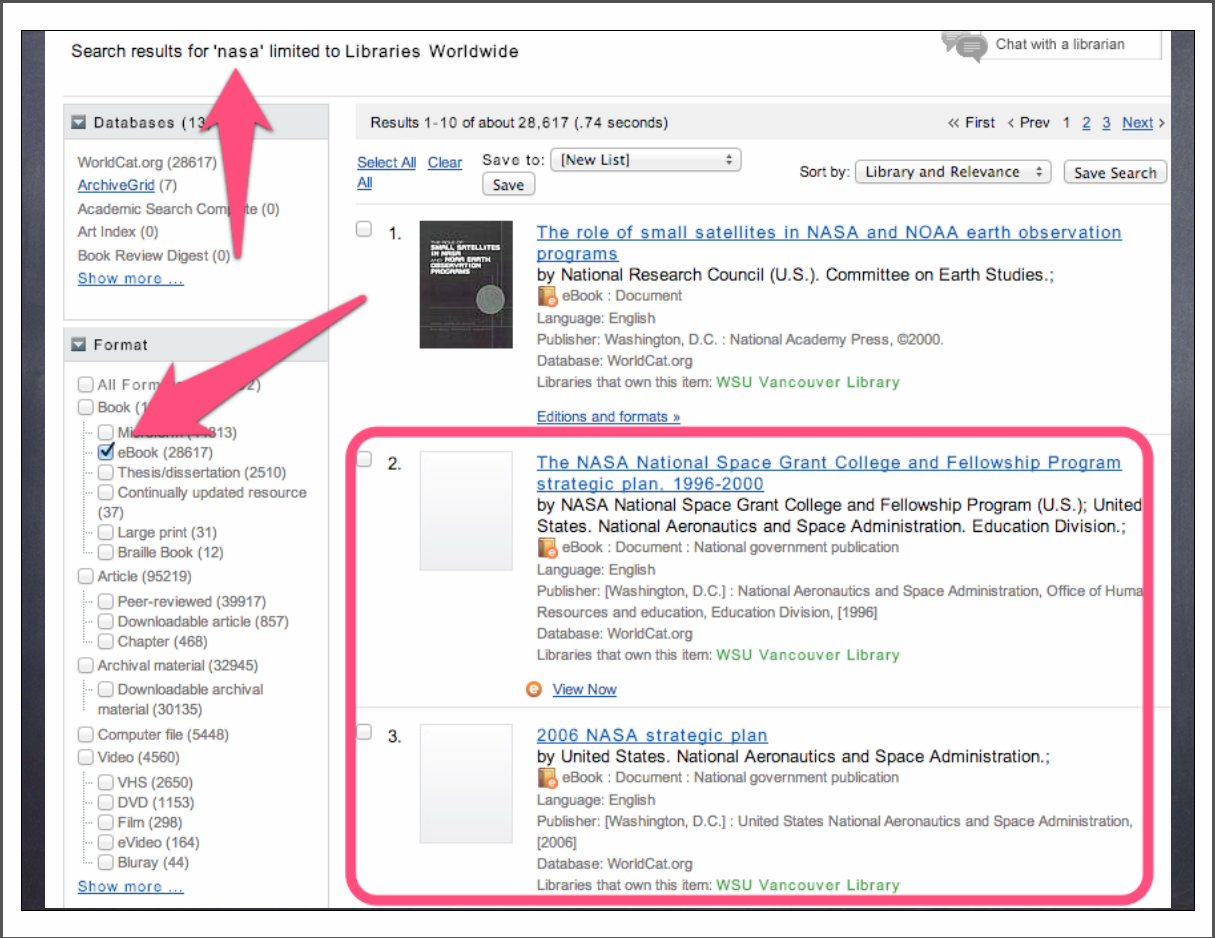
tl:dr eBooks were underutilized. Students who wanted eBooks couldn't find them, resources spent on eBooks were being wasted.
Who had the answer?
 image CC:sharealike by Mace Ojala
image CC:sharealike by Mace Ojala
The Reference Librarians had the answer.
kw:NASA +mt:ebk -mt:gnp -mt:cpb -mt:deg
Every library user looking for an ebook needs to type this Boolean string into the search box. (Like the joke: books, ebooks, govdocs, dissertations, theses...)What we really need is a way to automatically search our holdings for ebooks without typing in a ridiculous string each time.
What we really need is to use the Worldcat Search API to automate our specific search query and return useful results formatted in a way convenient for our users.
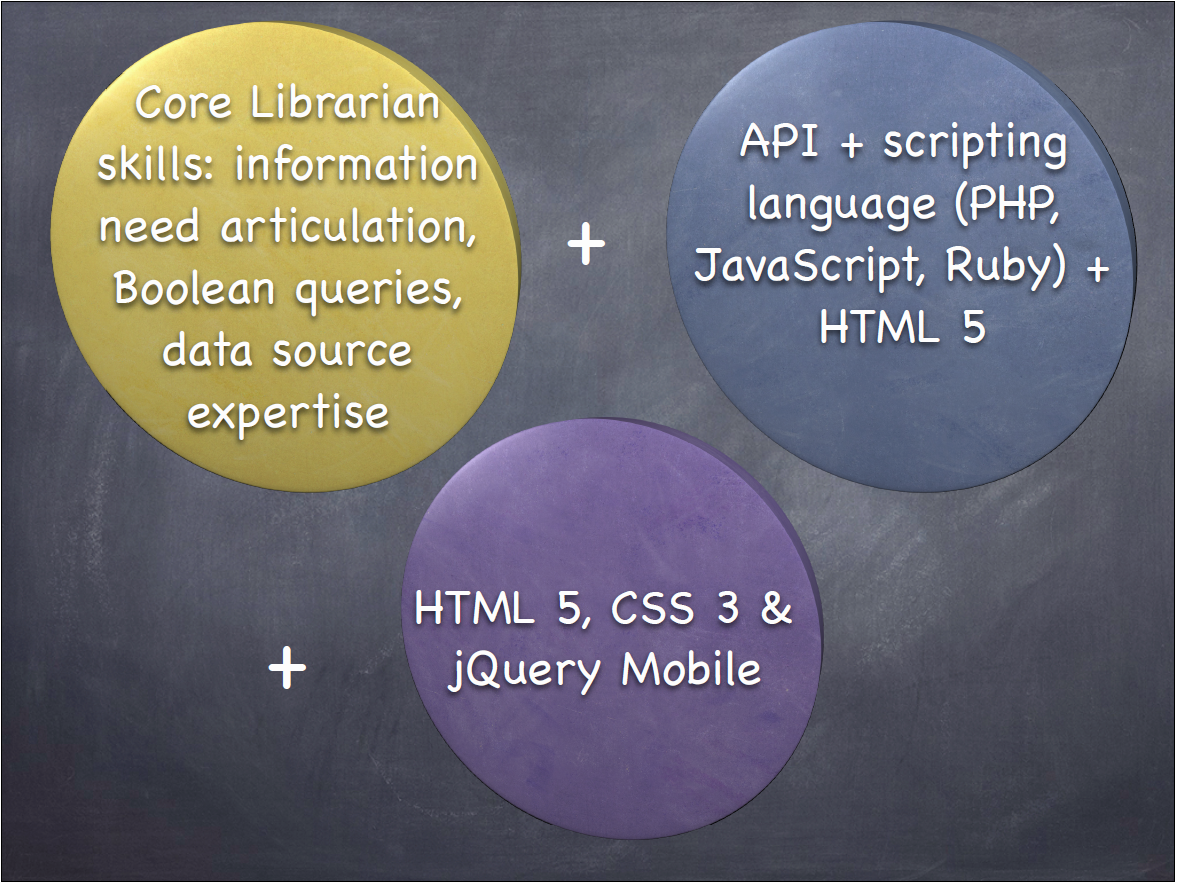
To make use of the Worldcat API you need:
- an API key. (Keys denote permission to access the service.)
- a query using either Opensearch or SRU standards.
- to specify how you want the data returned to you.
Scripting
In this case I used (just enough) PHP to get the query and delivery information from the user, format it appropriately, and submitted it to Worldcat using the API.
Formatting the final project:
Because we anticipated users would likely to use a tablet or smaller screen to access ebooks, I used the jQuery mobile library to format the search interface.
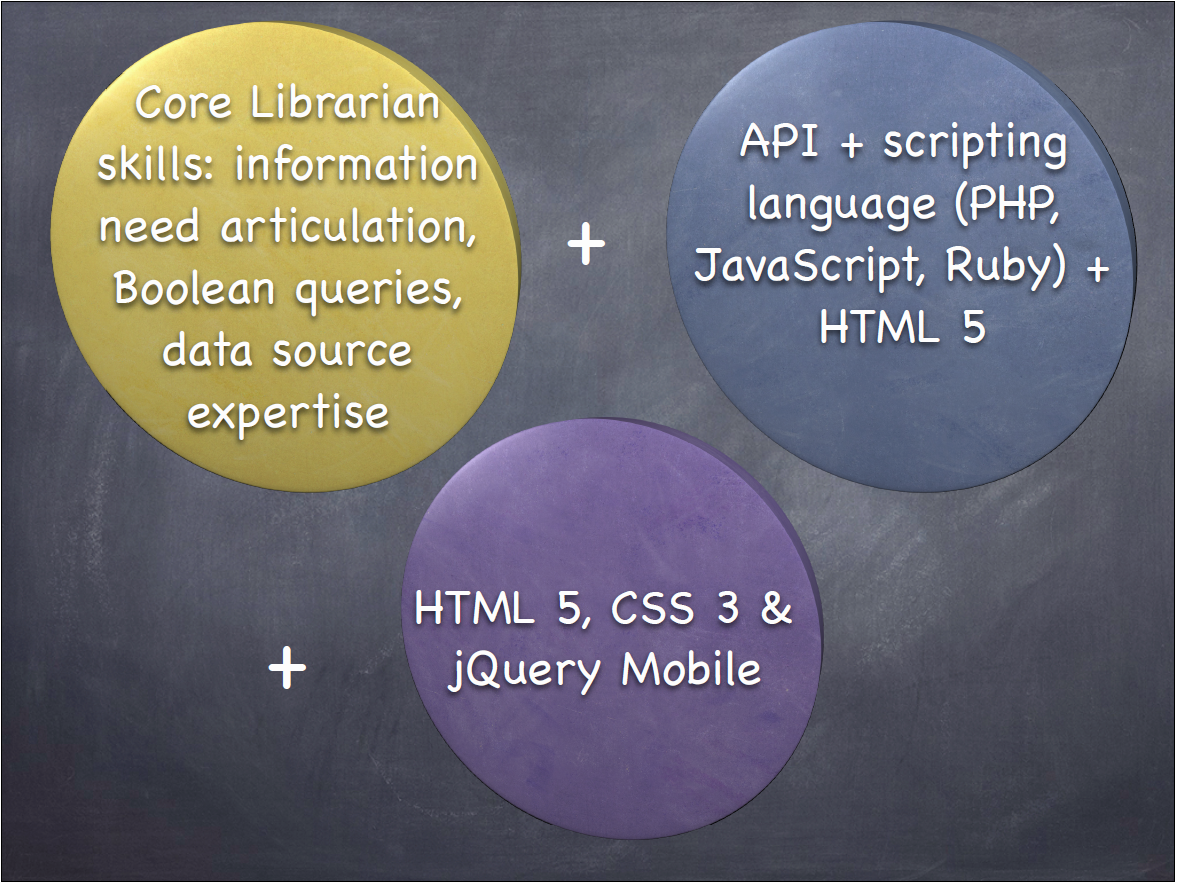
Let's see the eBook search web app.
Note: this is a beta version of the code, not released for public use.Implementation and Outcomes
Implementation
- I proposed the web app as a solution.
- I demonstrated that the concept worked.
- Tested the beta web app with librarians and limited students in controlled environment.
Outcomes
- Test results were generally positive.
- Concerns were raised about training reference staff and students to use an external app to use the catalog.
- When ALMA / PRIMO were announced by the Alliance, the decision was made to shelve the web app and focus on the shared ILS implementation.
How to navigate this slide deck:
- Navigate w/ arrow keys or swipe on touchscreens
- Use the down arrow key to see nested slides (more detail)
- Use the right arrow key to advance to the next slide.
- The ESCAPE key shows the birds-eye view of all slides for quick navigation.
- The S key shows speaker notes and the speaker's view. (fullscreen)
- The B key pauses the presentation.
Nested Slide
- Use the up arrow key to go back up.
This the last slide.
- Note the navigation arrows in the bottom left corner. You can click to navigate.
- Touch-screen users can swipe to navigate.
- The left arrow key can take you back.